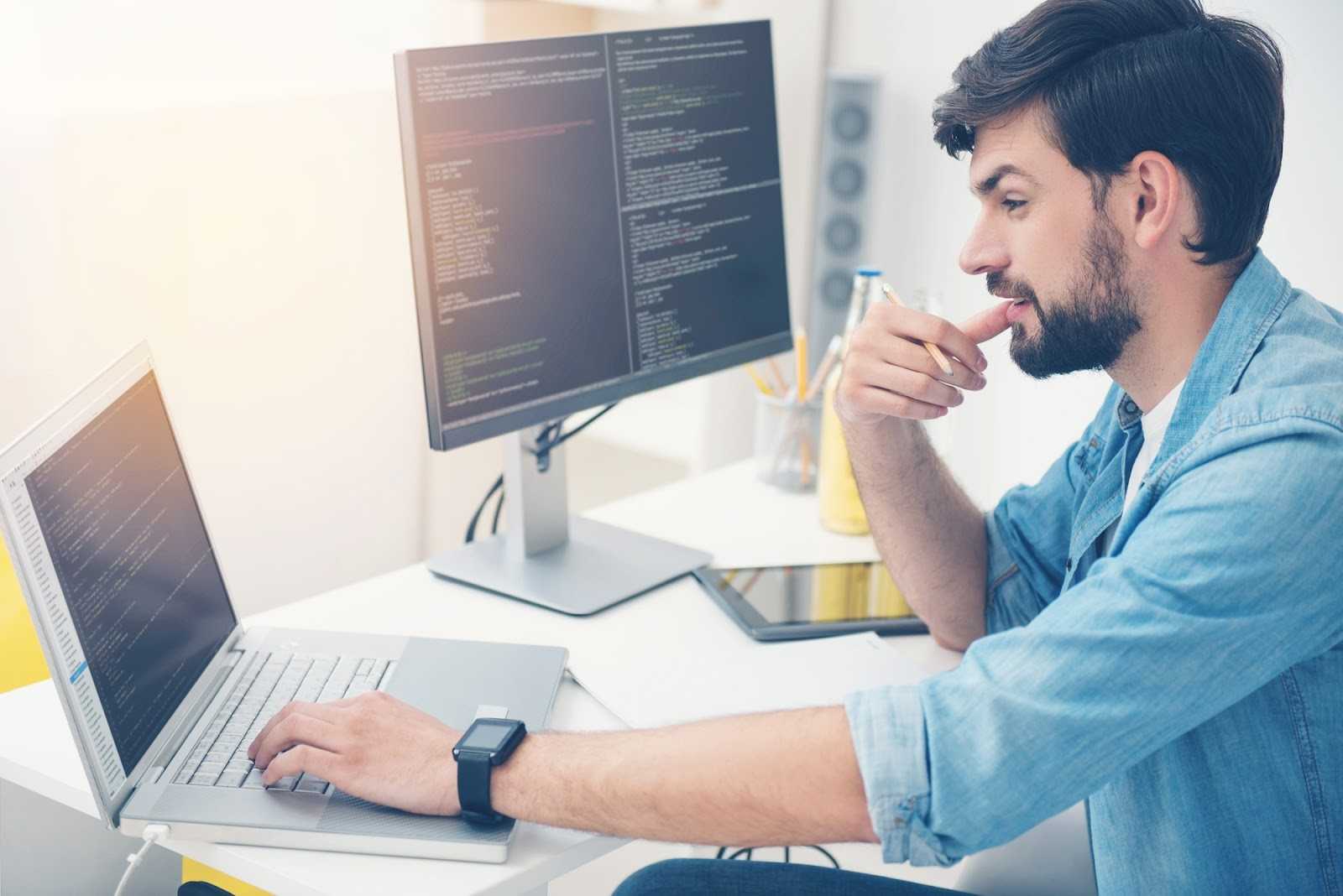
Simple tips to create beautiful web animations
Creating web animations requires some experience and skills, but with the right tools, some helpful tips, and a bit of patience, you can soon become a master in the animation field. Here are some great tips for beginners to help you get started with web animations today!
If you need help to create beautiful web animations you can use animation tools to help you get started.
Create subtle animations
Animation is not just about making the user’s mind jump at unexpected moments; a well-designed animation can actually make your web design more appealing. Adding a smooth transition between the elements is also helpful, but make sure to keep it simple and fade out from the beginning to the end.
Create looping animations
If your website design has some interesting and entertaining animated elements, do not forget to include a loop animation. This will ensure that the animations stay visible for as long as the user browses your web page.
Looping animations are entertaining and can be useful to catch the user’s attention to a certain element, such as a button or an icon animation.
Create logo animations
Every piece of mobile and desktop web design should include a small animation to get users’ attention. An example of a simple animation is an animation of your logo or any other form of company branding. But, it is better to stick to a simple animation, so users can actually see and recognize your logo.
Create icon animations
Users do a lot of research online before they make any purchase. Therefore, having an icon animation that moves in sync with your website or landing page is a great idea. There are lots of icon animation plugins that can automate this process for you.
Use animations in navigation
What we love about animated navigation buttons is that they add an extra flair to your website. They don’t take much time to animate, so they can help users save your website a little bit of their time. Animated navigation buttons are great for creating attention-grabbing content that is easy to comprehend.
Create animated parallax drop-down menus
To get visitors to notice the navigation menu, you can have the menu move slowly to the top of the page or go down slowly to the bottom. This can help users read your menu at all times and make it easy for them to navigate to the desired page.
Over to you
Designing website animations require you to take into consideration all the styles, elements, and interactive components. You need to focus on how all of these work together to build a complete visual solution for your visitors.
But with a little bit of attention and a lot of creativity, you can be able to master all the elements and integrate them with your website.
Congratulations on making it to the end! I hope this has been useful to you and has provided a few insights into the topic of web animations.

 Microsoft4 years ago
Microsoft4 years ago
 Torrent4 years ago
Torrent4 years ago
 Money4 years ago
Money4 years ago
 Torrent4 years ago
Torrent4 years ago
 Education3 years ago
Education3 years ago
 Technology4 years ago
Technology4 years ago
 Technology4 years ago
Technology4 years ago
 Education3 years ago
Education3 years ago
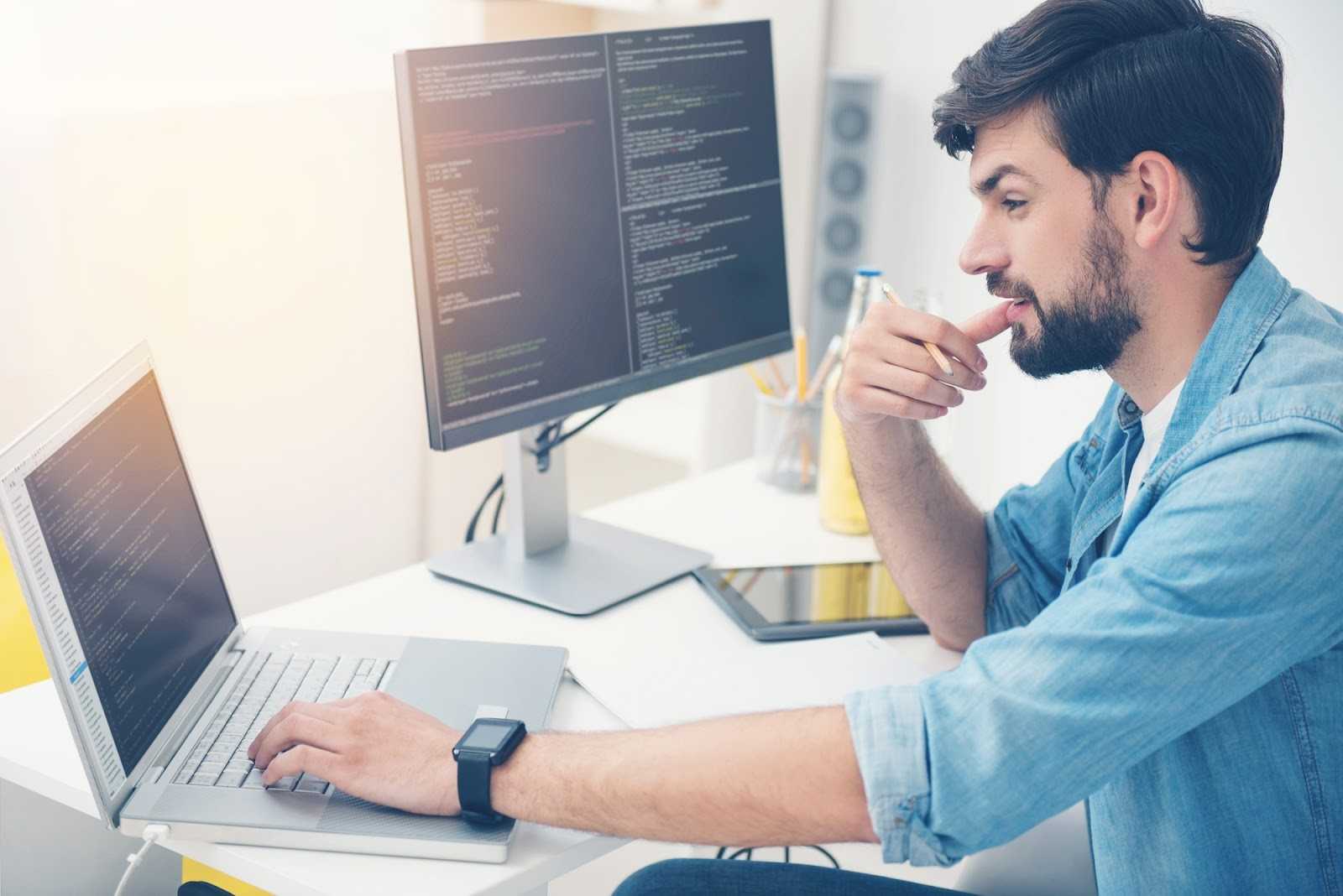



You must be logged in to post a comment Login