Education
PDFBear: Splitting PDF Files The Easy Way Without Downloading A Software
Published
3 years agoon
By
techonpc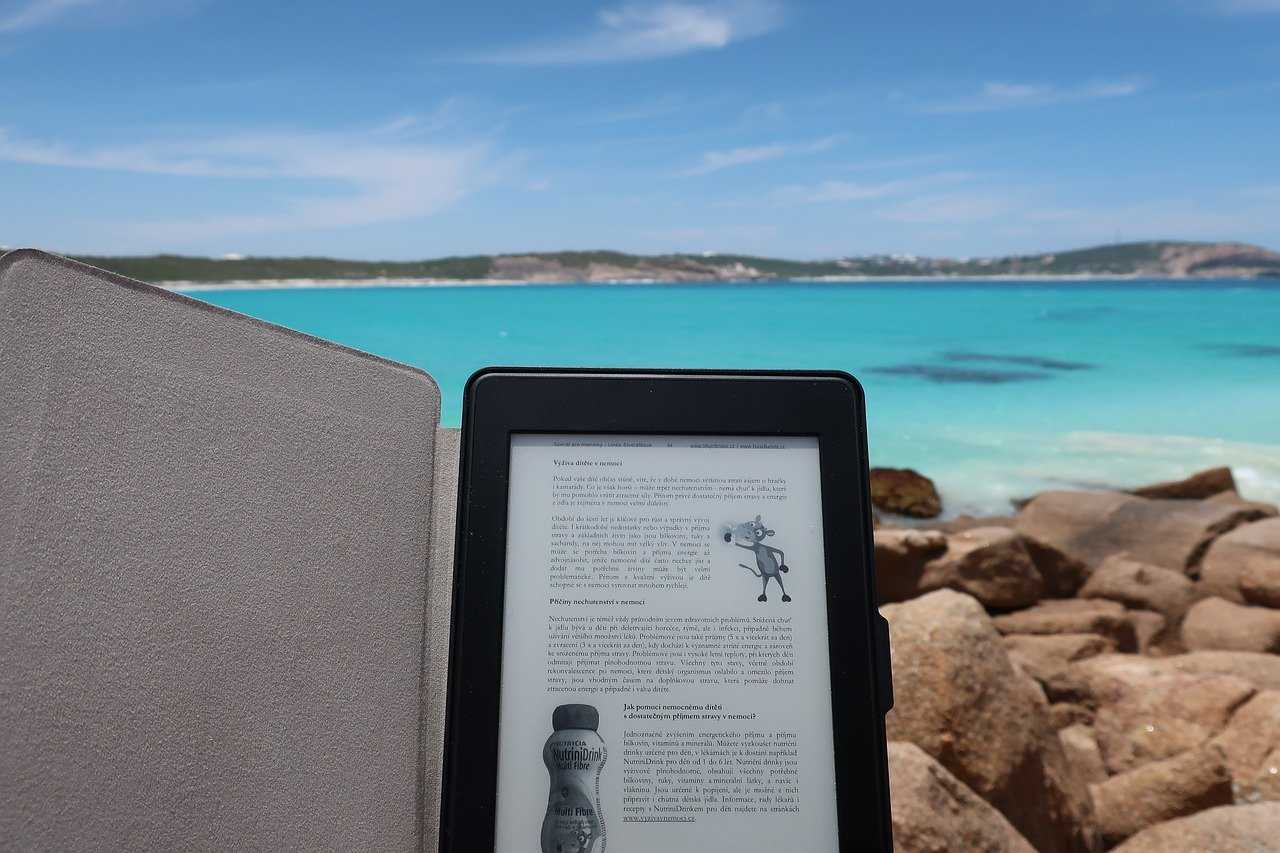
PDFBear: Splitting PDF Files The Easy Way Without Downloading A Software
It’s crazy how fast technology is evolving these days. What everyone thinks is advanced now can be out-of-date tomorrow, and it’s inevitable. Given the pandemic situation, everyone stays at home; students take online classes, and most people are working home-based. Fortunately, PDFBear has all the solutions for any file format-related concerns.
PDFBear is the most convenient and user-friendly interface with so many online sites available that allow the customers to be more productive when performing multiple functions with their PDF files. It holds 25 features that can save users a lot of time. It offers services like conversion, splitting, merging, compression, and many more.
Not only that, PDFBear is accessible for free with it’s best security and privacy for its users. One of the perks of using this converter is all documents are in safe hands. It means every file uploaded in the system is deleted after an hour to have it 100% secure and protected. And the plan is SSL encrypted, which makes it safer without doubting the files to be compromised.
How To Split PDF Files
PDFBear is the perfect tool for splitting PDF pages. Split PDF can individualize documents that are composed of too many pages. Separating multiple pages and saving them as separate files can save hard drive space. As a result, it will also be lighter for online sharing. This platform serves as the best reliable tool to split PDF pages free of charge.
Splitting files paves the way to manage and work on large PDF files appropriately and efficiently. Users can split PDF files into individual pages to extract specific pages from the original PDF document. And with this website, users can split PDF files in just a manner of seconds. Here’s how you can split PDF files easily.
The first thing is to search the file needed to split and upload it on the website. Now, click on the pages that are required to be separated from the original document. After choosing the unwanted pages, click split to refine the pages and export them into individual PDF files. Lastly, after everything is specified, the split PDF document is ready for download.
Split PDF Files Anytime And Anywhere
PDFBear is an all-in-one tool that can be accessed freely, as stated earlier. Users don’t have to pay a single penny when using their services. Besides, this online tool provides access using different devices like laptops, computers, or cellphones. And even platforms like Mac, Windows, Android, or Linux programs.
Using the split tool does not require installation. There are only three things needed when converting documents with this website. First, of course, is any smart device, a desktop, or a mobile device that can perform the conversion process. A reliable internet connection to access the website, and lastly is the PDF file to convert.
Retrieving Corrupt Files And Documents
One prominent feature of PDFBear is retrieving and repairing files and documents that are corrupted or broken. This website can help reach files that can’t open due to some technical errors. Just upload the corrupted PDF file by dragging or selecting the files inside the box. Wait for the process to complete, then the refreshed PDF file is now accessible.
Privacy and Security
PDFBear handling documents securely is what makes it different from other online converter tools. It respects each of the user’s privacy and confidentiality. As mentioned earlier, all forms are in safe hands. Users don’t need to worry about their files being infected by viruses or malware. Besides that, all files are permanently deleted after an hour of finished service.
PDFBear PRO Premium
PDFBear also has its premium service, the PDFBear PRO, in which users can subscribe to the site and have more benefits and tools to use. In this subscription, users benefit from storing documents into their secure cloud and access them anytime and anywhere as long as it’s connected to the internet.
One of the popular features of PDFBear PRO is the OCR conversion tool. It means that a scanned receipt from a local convenience store is obtainable, and it will be able to read, dissect, and give a fully editable document. Users can also edit and convert multiple PDF files or records of up to 2GB to achieve top productivity with its users’ subscription.
Takeaway
This website is the best tool to split PDF files or documents without worrying about the records’ privacy and security. It can help carry the burden when it comes to anything PDF related. It’s one of the most reliable and trustworthy converters for splitting, compressing, conversions, and many more.
Follow Me

Unleashing the Power of the Office Accelerator: Maximizing Productivity and Efficiency in the Workplace with Office 365 Accelerator

Expanding Your Brand’s Digital Presence with Image Clipping Path

The Power of Data Cleansing in Improving Business Decisions
Trending

 Microsoft4 years ago
Microsoft4 years agoMicrosoft Office 2016 Torrent With Product Keys (Free Download)

 Torrent4 years ago
Torrent4 years agoLes 15 Meilleurs Sites De Téléchargement Direct De Films 2020

 Money3 years ago
Money3 years ago25 Ways To Make Money Online

 Torrent4 years ago
Torrent4 years agoFL Studio 12 Crack Télécharger la version complète fissurée 2020

 Education3 years ago
Education3 years agoSignificado Dos Emojis Usado no WhatsApp

 Technology4 years ago
Technology4 years agoAvantages d’acheter FL Studio 12

 Technology3 years ago
Technology3 years agoDESKRIPSI DAN MANFAAT KURSUS PELATIHAN COREL DRAW

 Education3 years ago
Education3 years agoBest Steph Curry NBA 2K21 Build – How To Make Attribute, Badges and Animation On Steph Curry Build 2K21

You must be logged in to post a comment Login