Education
3 Tips When Using SharePoint Online
Published
2 years agoon
By
techonpc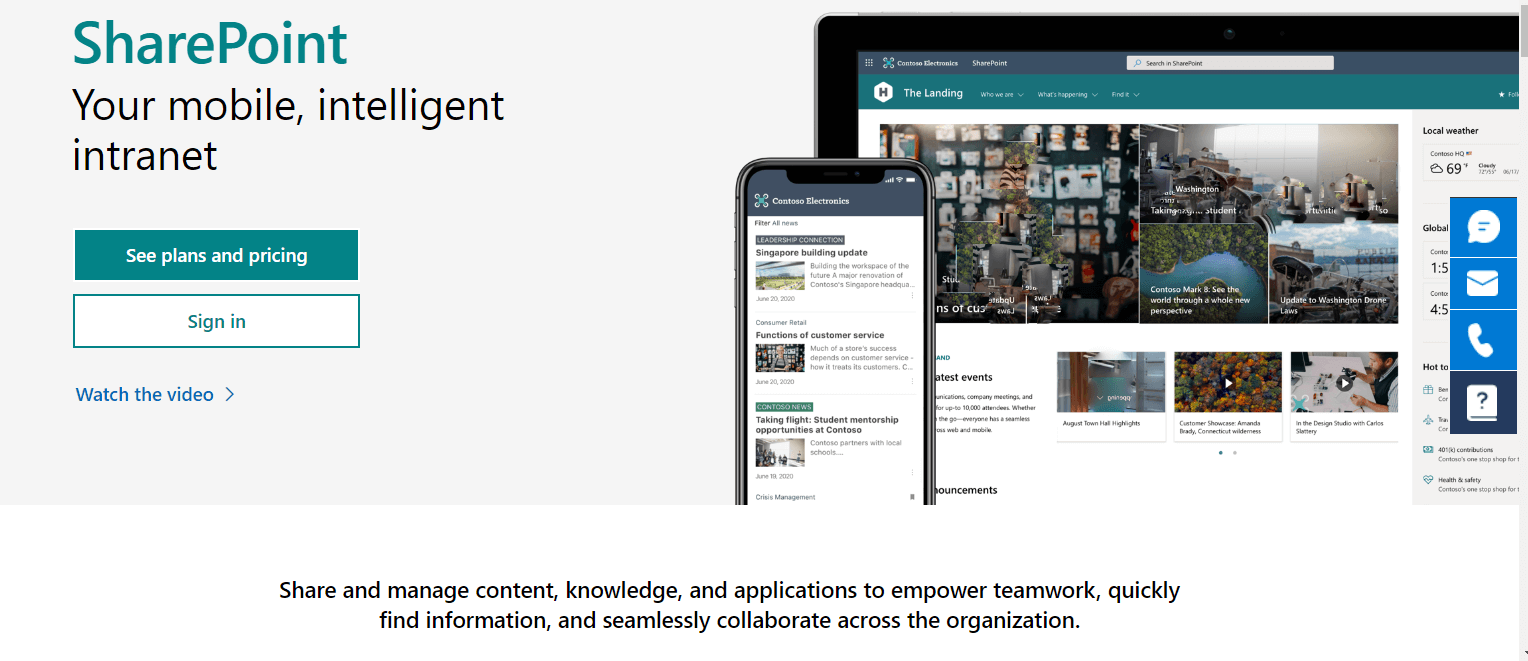
SharePoint
SharePoint is a web-based Microsoft platform aiming at improving collaboration and seamlessly integrating with other Microsoft products (e.g. Office, Teams, etc.). Organisations and businesses use the portal in various ways as it’s highly customisable. However, most reports use it to create websites and store, manage and organise documents.
Some tips and tricks when using SharePoint might help you increase employee productivity if implemented correctly. Today we’ll answer why you should use SharePoint in the first place and give you fundamental advice on how to streamline your internal SharePoint operations, including performing a SharePoint Online backup .
Why use SharePoint?
SharePoint is a web-based portal offering countless features for its users. Many use Microsoft’s secure platform to store important information and organise, share and edit business documents. Another everyday use is creating internal business websites that help employees stay up-to-date with the latest developments, news, calendars, etc.
Share securely
Sharing is a crucial feature of SharePoint, as the name suggests. You can upload your files to the cloud via the platform and sync them throughout all your devices so you can access them from anywhere at any time. You can also manage access settings and give various permissions to the users with whom you want to share the file.
Facilitate management
With SharePoint Online, you can easily manage different document types supported by other Microsoft apps. You can also organise them into folders in customer engagement apps if necessary. Not only that, but you can also manage daily routines related to your business processes and create automated workflows or forms and lists.
Benefits of using SharePoint
Microsoft’s platform offers countless possibilities for businesses of all sizes, and it’s impossible to list all the reasons you might have to use it in your organisation. However, let’s see what the top benefits of SharePoint are:
- Centralised administration
- Supreme security and safety
- Site unification
- User-friendly and intuitive
- Highly customisable and configurable
- Multi-purpose functionality
- Seamless integration with other MS applications
- Opportunity to streamline business processes and operations
Tips when using Sharepoint for increased productivity
If you are already familiar with SharePoint, you might have heard some tips for increased productivity while using the platform. Even so, revising them and putting them into practice if you’re not doing it already would be beneficial. The list is handy for new users and those planning to purchase a plan.
File name consistency and folder organisation
Although SharePoint is a fantastic tool to organise your files, it won’t work unless you put effort into it. A great way to increase your productivity rate and reduce time in needless searching is to learn how to name your files and organise your folders consistently.
If your folders are organised to facilitate your search, you will lose much less time trying to find the necessary files. You can choose a way that fits your business or processes, for example, by month, project name, department, client, etc.
Naming your files consistently and adding numbers/dates will also enable you to find them immediately when typing in the search bar, thus allowing you to start working on the project faster.
Data backup and restoration
A crucial moment of using Microsoft products is ensuring that your data is backed up and you can restore it anytime you need to. In case of a disaster, accidental deletion, improper policy configuration or another reason, access to your most important data is critical.
You can protect your data in three ways – use the built-in standard recovery capabilities, get a premium subscription and compliance centre retention policies, or invest in a third-party backup solution. In the first two cases, you must adequately create and configure your policies and ensure you fit in the time frame for data retrieval.
The third option includes third-party backup software and a managed service provider that will take care of everything instead of you. This is usually a go-to choice for SMEs as they don’t have a big enough in-house team, and the provider’s solutions can scale together with their business needs.
Configure access settings
Configuring your access settings can save you lots of time and trouble. That’s why it’s best to do it as early as possible. Access configuration means you choose what your employees have access to and rights to within the platform.
You can create different libraries for the various departments within your organisation and share the access only with particular team members. End users can also create restrictions on documents they upload and work on.
Follow Me

Unleashing the Power of the Office Accelerator: Maximizing Productivity and Efficiency in the Workplace with Office 365 Accelerator

Unlocking the Hidden Potential of Your Website: Strategies for Growth

From AI to VR: How Cutting-Edge Tech Is Reshaping Personal Injury Law in Chicago
Trending

 Microsoft4 years ago
Microsoft4 years agoMicrosoft Office 2016 Torrent With Product Keys (Free Download)

 Torrent4 years ago
Torrent4 years agoLes 15 Meilleurs Sites De Téléchargement Direct De Films 2020

 Money4 years ago
Money4 years ago25 Ways To Make Money Online

 Torrent4 years ago
Torrent4 years agoFL Studio 12 Crack Télécharger la version complète fissurée 2020

 Education3 years ago
Education3 years agoSignificado Dos Emojis Usado no WhatsApp

 Technology4 years ago
Technology4 years agoAvantages d’acheter FL Studio 12

 Technology4 years ago
Technology4 years agoDESKRIPSI DAN MANFAAT KURSUS PELATIHAN COREL DRAW

 Education3 years ago
Education3 years agoBest Steph Curry NBA 2K21 Build – How To Make Attribute, Badges and Animation On Steph Curry Build 2K21

You must be logged in to post a comment Login