Gaming
How To Play “Among Us” For Free “
Published
3 years agoon
By
techonpc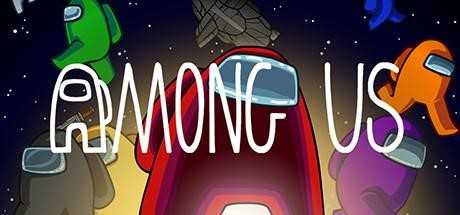
Among Us
Among Us” is a video game that has grown popular lately. This is obviously because the game is so much fun to play but also because it’s on multiple platforms, available both for pc-fun and mobile-fun!
We are sure that you already know by now that you cannot play this game for free while on PC. You actually have to buy the game. However, the good news is that you’ll be able to play Among Us for free on your mobile device. You just have to take note of caveats.
For those that have no idea, Among Us is a multiplayer party game that can be played by between 4 and 10 players, both online and offline. This game has gained so much popularity since its release.
Streamers love playing the game because it is easily accessible because it supports cross-play, and it brings a lot of people together. You can play the game with friends and family, bringing in a total of 10 people at once.
If you want to play the game on PC, you have to part with $5 only. However, you will be able to play the game for free on mobile, although there are things that you will need to take note of. Below, we show you how you can play Among Us for free on mobile.
Can I Play Among Us for Free?
If you are playing the game on PC, you will have to buy it for $5 via Steam or itch.io. At the same time, you’ll be able to play it for free on your Android or iOS device. The great thing is that you’ll be able to download Among Us for free from the Google Play store or the Apple App Store.
You should note that accessing the free version on your mobile device means that you will get to see some ads.
How to Play Among Us on Mobile Without Ads
After you have successfully downloaded and installed Among Us on your mobile device, you can go ahead and launch the game. Soon after launching the game, you will notice a prompt that explains the collection of data, as well as the game’s use of AdMob.
If you do not want to see ads during gameplay and turn off data collection, you will need to buy the ad-free version of Among Us. To do that, simply tap on “Remove Ads.” After doing so, another box will pop up, which shows all microtransactions of the game.
At this point, you will need to make sure that you tap on “Remove All Ads”. You will be able to find this at the bottom left of the screen. Now, you will get another prompt, asking you to select your payment method. If you have already set up your payment method, you will notice that it will show up by default.
Among Us FAQ
How Can I Play Among Us Without Ads, for Free?
You will be able to do that if you purchase the ad-free version for only $1.99. After that, you will be able to play the game for free, without ads. If you host a game and decide to play with family and friends, the game will be free for them too. You can also play the game for free if another person in your group has purchased the ad-free version.
Are There Any Microtransactions in Among Us?
Among Us comes with some microtransactions. When you play the game, you will be able to buy certain extras such as skins, hats, pets, cosmetic items, and more. However, these items do not affect your gameplay. Of course, you can get some of these things for free. On the other hand, you’ll be required to pay some money if you want to have access to more items. Players should note that even when they are playing the paid version on PC, these microtransactions will be available.
Is there an Among Us Sequel Coming Soon?
Some time ago, the developers of this game announced that Among Us 2 would be released soon. However, Among Us 2 release has been postponed. This is because the developers decided to work more on the first version of the game because of its popularity. Of course, a lot of Among Us fans have been asking for the game to be made available on Xbox and PS4.
However, the developers of this game have mentioned that this is a lot more complicated than fans realize. Therefore, don’t expect it to happen anytime soon.
Follow Me

Unleashing the Power of the Office Accelerator: Maximizing Productivity and Efficiency in the Workplace with Office 365 Accelerator

Unlocking the Hidden Potential of Your Website: Strategies for Growth

From AI to VR: How Cutting-Edge Tech Is Reshaping Personal Injury Law in Chicago
Trending

 Microsoft4 years ago
Microsoft4 years agoMicrosoft Office 2016 Torrent With Product Keys (Free Download)

 Torrent4 years ago
Torrent4 years agoLes 15 Meilleurs Sites De Téléchargement Direct De Films 2020

 Money4 years ago
Money4 years ago25 Ways To Make Money Online

 Torrent4 years ago
Torrent4 years agoFL Studio 12 Crack Télécharger la version complète fissurée 2020

 Education3 years ago
Education3 years agoSignificado Dos Emojis Usado no WhatsApp

 Technology4 years ago
Technology4 years agoAvantages d’acheter FL Studio 12

 Technology4 years ago
Technology4 years agoDESKRIPSI DAN MANFAAT KURSUS PELATIHAN COREL DRAW

 Education3 years ago
Education3 years agoBest Steph Curry NBA 2K21 Build – How To Make Attribute, Badges and Animation On Steph Curry Build 2K21

You must be logged in to post a comment Login