Education
5 Helpful Online Tools for Presentations
Published
3 years agoon
By
techonpc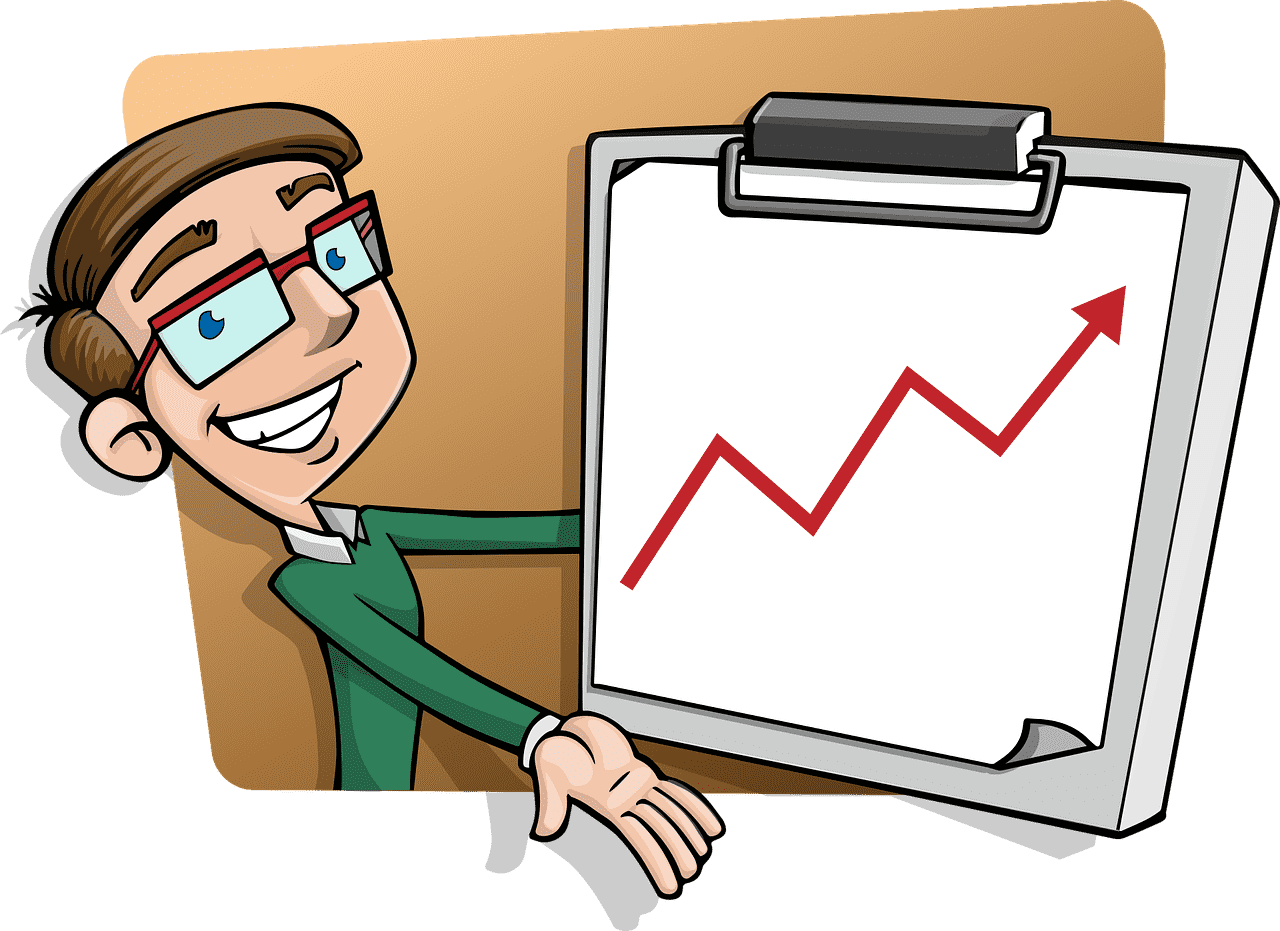
Helpful Online Tools for Presentations
Are you looking for ways to improve your presentations whenever you meet with clients? Do you feel as if there are substantial opportunities to better the resources that you use for your presentations? If so, then you need to learn about online tools that can help you.
Doing so can improve your business presentations tenfold. It will improve your content, draw better statistics, and give you more insightful information to help you drive your point home.
See below for several online tools that we recommend you use to improve the content and quality of your next school or business presentations.
Google Chrome Extensions
No matter what subject your school presentations or business presentations are covering, there is bound to be an online video that can increase its validity.
For example, if you’re putting together a school presentation on the history of the United States, then you might want to use a video on YouTube that explains a certain era in greater detail.
To make sure that the video has the best quality, you need to invest in a Google Chrome extension. It allows you to download videos from almost any online resource.
This includes sites such as YouTube, Facebook, Instagram, Twitter, and so on. It will format those videos and make them easy to include in your presentation by simply copy and pasting them to wherever you want them to go.
This ensures that you have the best videos possible without any of the slack. No panicking the night before your presentation, wondering if the video you embedded will actually work when you go to present.
No setbacks during the presentation because of lagging or pausing in the middle of the video, which affects your progress. Check out this site for the best Google Chrome converters to place on your desktop.
Prezi
If you’re a small business owner, you may not have all of the advanced technological software of a big company. However, there’s still the need for you to make your brand look advanced and attractive to potential clients and business partners.
Thankfully, Prezi is an app that has you covered! It provides the perfect blend of analytics, customization, and authenticity.
First, Prezi helps you make your presentations stand out by incredible templates for you to use. That way, your presentation won’t look stale from using the same 10 PowerPoint slides that your viewers have already seen before.
Second, Prezi allows you full control of your presentation at the moment. You can use your smartphone as a remote during the presentation, giving you the ability to walk around the room and engage more with your viewers, rather than being forced to stand in one spot.
Prezi also allows you all of the essentials, such as installing presenter notes to ensure a consistent presentation amongst your team, no matter who’s presenting that day.
It can also help with the process of downloading videos to embed in your presentation, as well as exporting your presentation in your preferred file format. All of this can help ensure quality in your presentations moving forward.
Canva
We get it. You want to make your presentations more memorable and eye-grabbing than the other guys. If so, then you’ll need a creative asset along the way.
Canva is an amazing tool for your business, not just with presentations, but with all of your creative needs. This could be for things like your website design, business reports, video, social media, digital ads, print ads, business cards, posters, and so much more.
We encourage you to sign up for a Canva account (it’s free) and explore all of the options they allow you. They give you thousands of options on text, templates, and colors, then let you create whatever you like.
For presentations specifically, it can help you create a custom presentation template that the world has never seen before. You can also create infographics to use in your presentations.
Haiku Deck
For those of you that would consider yourself a bit unsavvy with technology, you’re likely looking for a tool to help simplify things.
You want to create a presentation that sells, but with a presentation tool that doesn’t overwhelm you.
Haiku Deck is great because it simplifies the entire process. Simply choose from different stock images as your background, then get to work. The platform is simple and easy to grasp.
It allows you many different ways of generating creative content by way of images, fonts, and even filters for your own photos to enhance the quality.
SlideShare
Some of you out there, especially those of you looking to create meaningful business presentations, want to create a slideshow that can be delivered or posted anywhere.
We recommend that you use SlideShare, which formats your presentations to be shared anywhere on the internet or beyond.
Once other people have access to your slideshows, they can share them anywhere that they’d like. This can help you build up your referrals and also reach your target market with the help of a few choice websites or social media influencers.
For example, your slide can be embedded in a blog post and clicked through by anyone that reads it from that day on.
Invest in These Helpful Online Tools for Your Presentation
Now that you have seen several helpful online tools that can improve your school and business presentations, be sure to use this information to your advantage.
Try each of these tools to see which ones end up helping you the most. From there, you can start to generate meaningful content to place in your presentations.
Be sure to browse our website for more articles on presentations, as well as many other helpful topics.
Follow Me

Unleashing the Power of the Office Accelerator: Maximizing Productivity and Efficiency in the Workplace with Office 365 Accelerator

Unlocking the Hidden Potential of Your Website: Strategies for Growth

From AI to VR: How Cutting-Edge Tech Is Reshaping Personal Injury Law in Chicago
Trending

 Microsoft4 years ago
Microsoft4 years agoMicrosoft Office 2016 Torrent With Product Keys (Free Download)

 Torrent4 years ago
Torrent4 years agoLes 15 Meilleurs Sites De Téléchargement Direct De Films 2020

 Money4 years ago
Money4 years ago25 Ways To Make Money Online

 Torrent4 years ago
Torrent4 years agoFL Studio 12 Crack Télécharger la version complète fissurée 2020

 Education3 years ago
Education3 years agoSignificado Dos Emojis Usado no WhatsApp

 Technology4 years ago
Technology4 years agoAvantages d’acheter FL Studio 12

 Technology4 years ago
Technology4 years agoDESKRIPSI DAN MANFAAT KURSUS PELATIHAN COREL DRAW

 Education3 years ago
Education3 years agoBest Steph Curry NBA 2K21 Build – How To Make Attribute, Badges and Animation On Steph Curry Build 2K21

You must be logged in to post a comment Login