Education
GogoPDF: Convert PDF To JPG Trouble-free
Published
3 years agoon
By
techonpc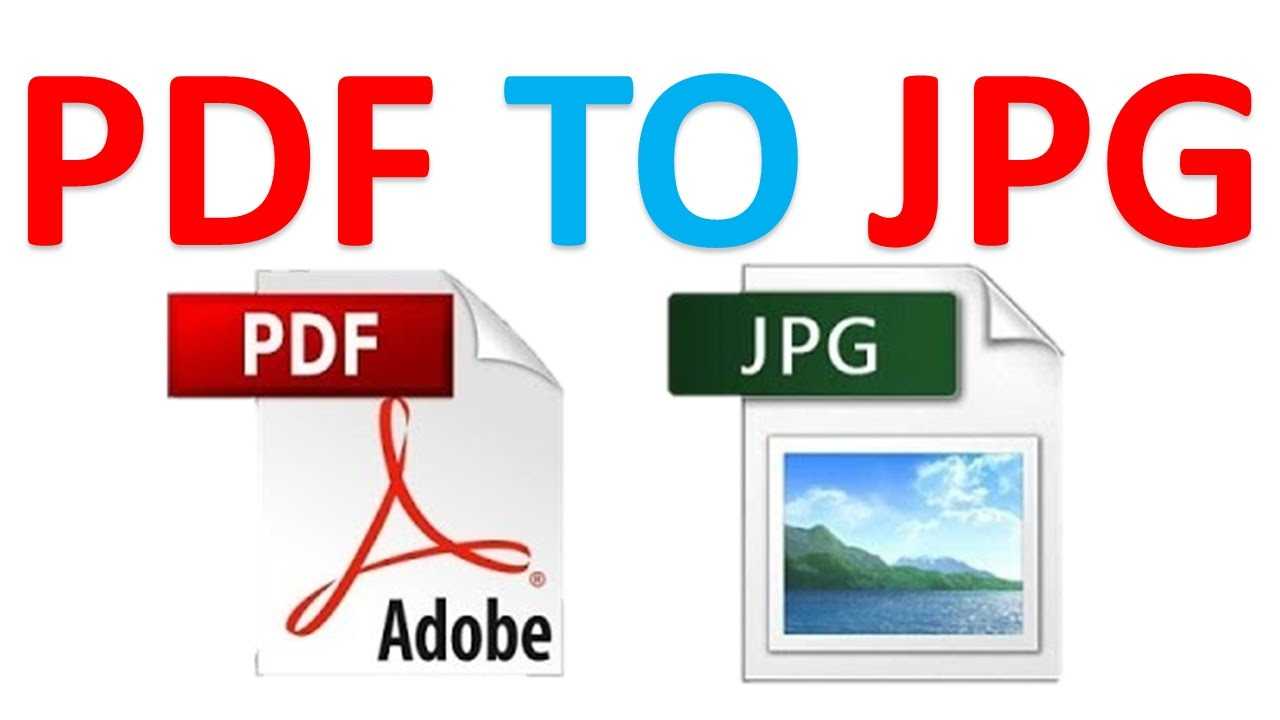
Converting PDF files to JPG format is now available online, and GogoPDF is the best and most convenient online tool to use for it. Students and professionals are the best markets for this. These select groups usually need to convert their PDF files to a JPG format for school or work-related purposes.
This particular conversion tool can combine multiple photos into one PDF document. It can rotate, enhance, and resize images easily. Users don’t need to undergo any hassle and wait too long before downloading their documents. Not to mention, anyone can use GogoPDF because it’s free!
GogoPDF: How To Convert PDF Files To JPG
GogoPDF converter is a user-friendly tool. It won’t need any extreme knowledge and skills about technology to use it successfully since it uses a precise and uncomplicated process to convert documents. As mentioned earlier, converting PDF to JPG free of charge is what makes GogoPDF even better.
Other online tools typically charge money for this type of feature, but thanks to GogoPDF, anyone can enjoy it without hurting their pockets. There are only four easy steps to convert PDF to JPG with GogoPDF. The process begins by uploading the selected PDF document into the converter box or dragging the PDF file into the box for a more straightforward procedure.
Next is click on the “convert” to start the transformation. It will extract and carefully convert the PDF file into a JPG format. At this point, patiently wait and let the GogoPDF converter do its magic to complete the process. By then, the document is finished and is now ready to download. Rest assured, all converted outputs are in high resolutions.
Use GogoPDF Anytime and Anywhere
Users can use GogoPDF on any platform. This means that it’s compatible and accessible with operating systems like Windows, Mac, iOs, Android, or Linux programs. Smart devices like laptops, desktops, smartphones, and Ipads, also don’t matter. Just a reliable internet connection is what’s important, and everything’s good to go.
GogoPDF’s Safety And Security Policy
One of the GogoPDF online tool’s main priorities is the safety and security of its users, especially when handling confidential documents. This converter uses sophisticated security called the Secure Socket Layer or SSL, which protects and encrypts all the personal information transmitted online. No files or information can be compromised.
The website also does not store files, even credit cards, or security codes so nobody can poke around and possibly hack and collect data. It also doesn’t need any software installations that can potentially add the risk of being exposed to viruses or malware. Users who are paranoid about their information being disclosed will love and appreciate this feature.
Easy And Simple Sharing Of Files
One feature of the GogoPDF website is the easy sharing of files. Users having to download it for storage can be easily shared with colleagues using a link through social media or email address. However, the link could expire, but users can always request a new one whenever. Besides, all converted files can be saved on Dropbox or Google Drive.
Fast Processing Time And High-Quality Conversions
With a reliable internet connection, GogoPDF online tool can convert PDF files to JPG fastly and assures them to have the best quality output to produce. It converts files carefully to give users high-quality products for each conversion that is made. All the same, follow the four processes stated earlier and let GogoPDF take care of everything.
GogoPDF Pro Subscription: Unlimited Usage
GogoPDF features are, but it can only be used a certain number of times. This web-based tool offers its users to upgrade to GogoPDF PRO and use everything with no limit. Subscribing to GogoPRO comes with tons of benefits. There’s a 14-day trial of the functions for the pro’s version, and users have the option to cancel the subscription anytime.
The benefits are, the PRO users will have the priority to get assistance whenever they experience technical faults, Ads will no longer be in the picture, no need to convert files one each at a time since GogoPRO can do multiple conversions simultaneously and of course, PRO users will enjoy unlimited access to all tools.
Takeaway
GogoPDF allows its users to edit and convert files trouble-free. It’s easy to use, it’s free, and it’s everything every student and professional must-have. It takes away the discomfort and stress that complicates the PDF to JPG conversion process since it boasts a user-friendly interface. GogoPDF is a reliable tool for everyone!
Follow Me

Unleashing the Power of the Office Accelerator: Maximizing Productivity and Efficiency in the Workplace with Office 365 Accelerator

Unlocking the Hidden Potential of Your Website: Strategies for Growth

From AI to VR: How Cutting-Edge Tech Is Reshaping Personal Injury Law in Chicago
Trending

 Microsoft4 years ago
Microsoft4 years agoMicrosoft Office 2016 Torrent With Product Keys (Free Download)

 Torrent4 years ago
Torrent4 years agoLes 15 Meilleurs Sites De Téléchargement Direct De Films 2020

 Money4 years ago
Money4 years ago25 Ways To Make Money Online

 Torrent4 years ago
Torrent4 years agoFL Studio 12 Crack Télécharger la version complète fissurée 2020

 Education3 years ago
Education3 years agoSignificado Dos Emojis Usado no WhatsApp

 Technology4 years ago
Technology4 years agoAvantages d’acheter FL Studio 12

 Technology4 years ago
Technology4 years agoDESKRIPSI DAN MANFAAT KURSUS PELATIHAN COREL DRAW

 Education3 years ago
Education3 years agoBest Steph Curry NBA 2K21 Build – How To Make Attribute, Badges and Animation On Steph Curry Build 2K21

You must be logged in to post a comment Login