Technology
The Best Ways to Enlarge Your Pictures Without Losing Quality
Published
3 years agoon
By
Rahul ShakyaYou’ve got a detailed photo that you want to share with others or use for your promotional efforts, but it looks too small. You’ll need to enlarge it, but you don’t want to ruin its quality. You might figure it would be tough for you to enlarge image without losing quality, but it is easier to make it work than expected. You can use various traditional methods to upscale image features, or you can use AI programs to assist you.
Why Do We Need to Enlarge Our Images?
It is essential for you to boost your low-definition images to high-definition ones. The benefits of using more massive and easier-to-view images are substantial. You can highlight all the items in your shots, plus you can create a more professional look to anything you want to highlight when marketing yourself.
The process to upscale image qualities also ensures you’ll have a better-looking all-around shot. Upscaling involves copying pixels from a low-resolution image and repeating them to fill out the other pixels in a high-resolution display. The effort produces a more detailed image that fills the entire large image. The greatest part is that the image quality remains the same as it was in its small form, although some programs may provide extra options to smooth out certain features.
Vance AI Image Enlarger
This powerful AI-powerful image enlarger deserves the top place on our list because it allows you to enlarge photos way up to 800% while improving their quality. With this image upscaler, you can easily enlarge your photos for printing, marketing campaigns, and more.
Developed by Vance AI, an image enhancement solution provider, Vance AI Image Enlarger allows you to enlarge photos online while enhancing resolution and real details, 100% automatically. The amazing results delivered come from its AI upscaling algorithms trained with millions of images. The web-based app has an intuitive interface and everything is straightforward. Follow these steps here to upscale photos online for free now.
How to enlarge pictures without losing quality via Vance AI Image Enlarger:
- Go to the website of Vance AI and find its AI image enlarger in the homepage or the dropdown list. Then click “Upload Image” to drop your photo in.
- Choose the size you want to enlarge and adjust the parameters to make further enhancement to the photo. Then hit “Start to Process” to enlarge photo without losing quality.
- Preview and save the download.
Photoshop
Photoshop is one of the most prominent solutions you have to enlarge image without losing quality. The software program uses a simple process for upscaling images:
- Go to the Image tab and select the Image Size option.
- Enter higher values for the width and height of the image.
- Select the Preserve Details 2.0 option in the Resample section.
- Keep the resolution consistent at 300 ppi for the best results. You can also use the Reduce Noise slider if necessary, although that is optional.
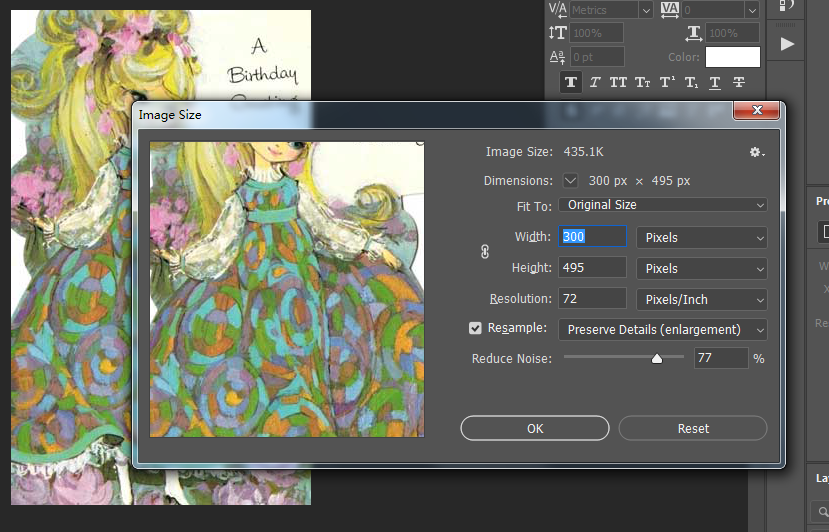
You’ll find Photoshop to be useful for your photos. The setup makes it easier for you to manage an image the right way.
GIMP
You can also use the GIMP graphics editing program to adjust images. You can use this free, open-source program with these steps:
- Go to the Image menu and select the Scale Image option. A dialog box will appear.
- Enter the new size dimensions for your image. You can switch between inches and pixels if you prefer.
- Select the interpolation option for your photo. You can use a Cubic option where the color of each pixel is based on the eight pixels around it, or you can use a Sinc option that uses a mathematical review to identify the necessary pixel tones.
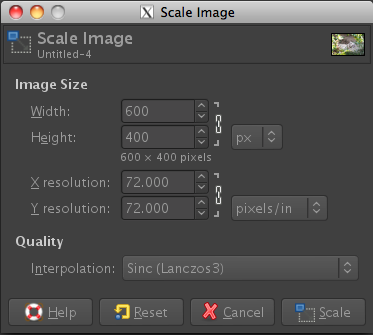
AI Image Enlarger
Artificial intelligence-based programs can also assist you in upscaling images without losing quality. What makes AI-based solutions different from Photoshop or GIMP is that they provide a more comprehensive approach to reviewing your photos. They can identify imperfections and find ways to smooth or adjust scenes as necessary.
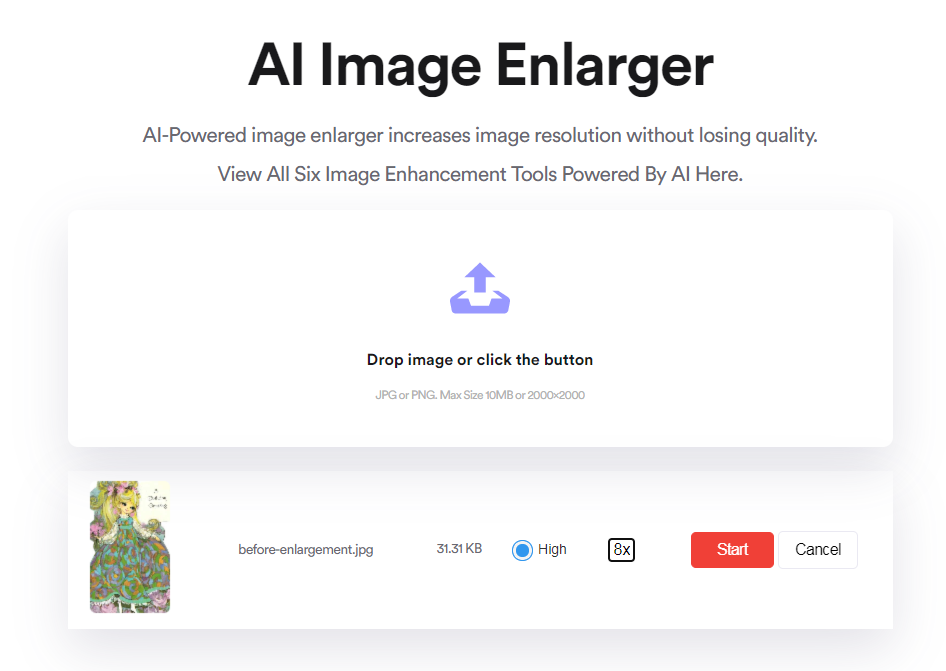
The AI Image Enlarger website at imglarger.com is one option you can incorporate. The program will collect your image and will identify necessary enhancements that can work. These include not only enlarging your photo by up to eight times its original size but also by removing digital noise, sharpening blurry features, retouching parts of the face, and removing unwanted backgrounds.
BigJPG
BigJPG is another AI-based option you can utilize. The website is at bigjpg.com. It lets you enlarge photos to up to 3,000 pixels per side. The website’s algorithm reviews colors and lines and identifies the proper colors in surrounding spaces, producing a better all-around appearance. The algorithm incorporates a convolutional neural network that assigns importance to different image features, generating a complete look.
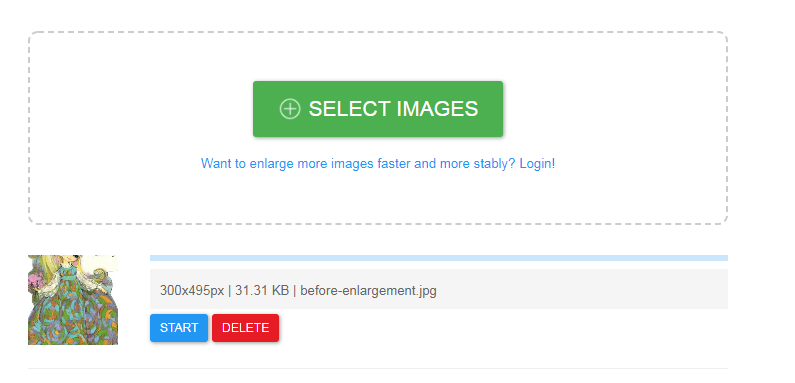
Conclusion – What Is Better?
These options for enlarging a photo without using a program are useful and work in moments, but an AI-based choice is the better option. An AI program will have more control over how it adjusts images and predict what features need changing the most. It uses a more thorough analysis of the image than the basic functions that a software program like GIMP or Photoshop can handle. Take note of what your current photo looks like when finding something you can trust. You will appreciate the design that you will get out of your newly enhanced photo.
Follow Me

Unleashing the Power of the Office Accelerator: Maximizing Productivity and Efficiency in the Workplace with Office 365 Accelerator

Unlocking the Hidden Potential of Your Website: Strategies for Growth

From AI to VR: How Cutting-Edge Tech Is Reshaping Personal Injury Law in Chicago
Trending

 Microsoft4 years ago
Microsoft4 years agoMicrosoft Office 2016 Torrent With Product Keys (Free Download)

 Torrent4 years ago
Torrent4 years agoLes 15 Meilleurs Sites De Téléchargement Direct De Films 2020

 Money4 years ago
Money4 years ago25 Ways To Make Money Online

 Torrent4 years ago
Torrent4 years agoFL Studio 12 Crack Télécharger la version complète fissurée 2020

 Education3 years ago
Education3 years agoSignificado Dos Emojis Usado no WhatsApp

 Technology4 years ago
Technology4 years agoAvantages d’acheter FL Studio 12

 Technology4 years ago
Technology4 years agoDESKRIPSI DAN MANFAAT KURSUS PELATIHAN COREL DRAW

 Education3 years ago
Education3 years agoBest Steph Curry NBA 2K21 Build – How To Make Attribute, Badges and Animation On Steph Curry Build 2K21

You must be logged in to post a comment Login