Education
Top 5 Websites to Remove Background from Images Online
Published
1 year agoon
By
techonpcVisual content plays a very important role in marketing and communication nowadays. However, some images have a background that can be distracting or irrelevant to the main subject. Moreover, removing them from an image can be a complicated task, especially for those who are not proficient in using photo editing software. Good thing is that there are many online tools available that can remove the background from an image quickly and easily. Check out these 5 amazing tools below.
PicWish
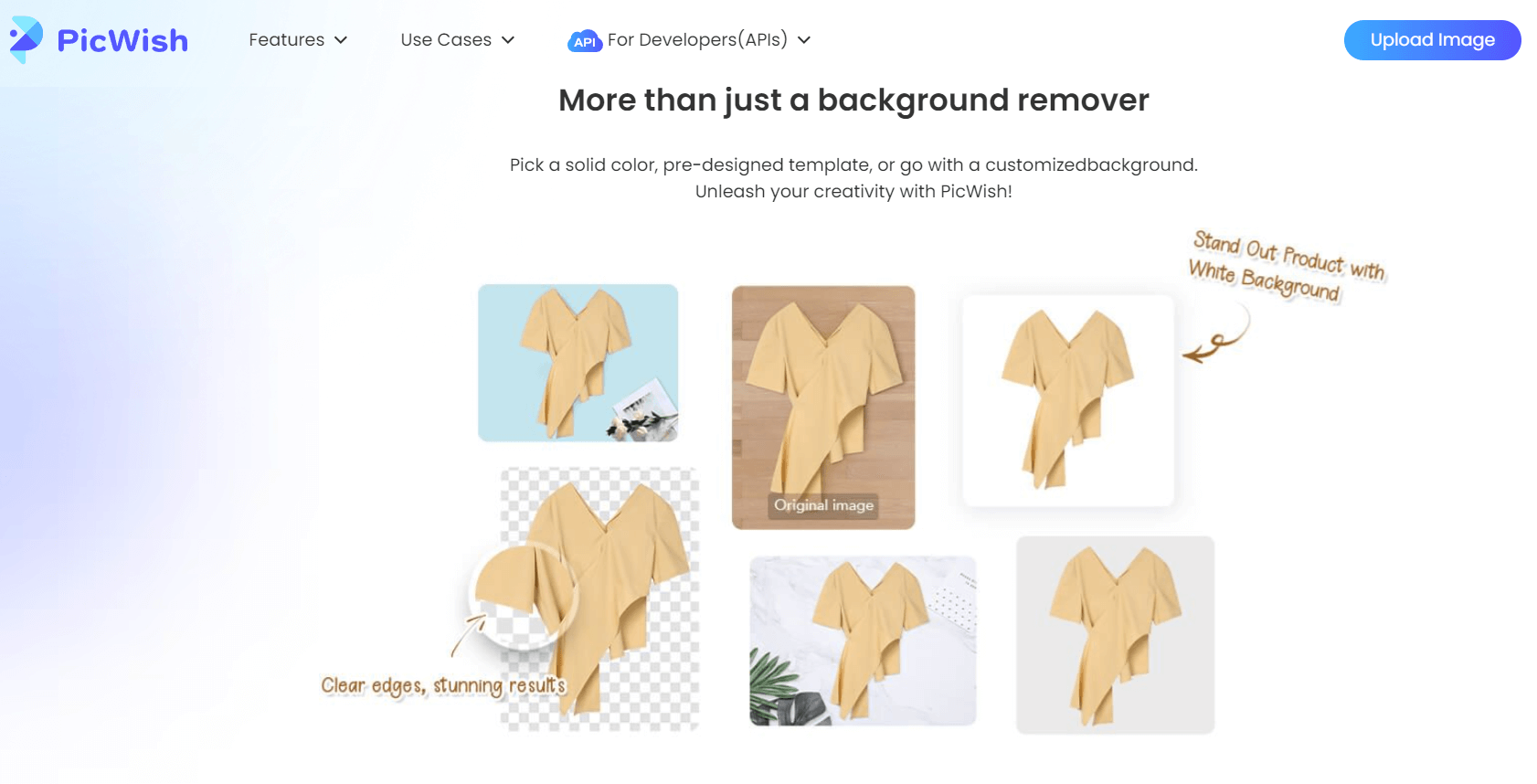
PicWish
PicWish is an online image editing application with a Background Eraser feature that allows users to remove an image’s backdrop. It uses AI (Artificial Intelligence) technology to recognize and distinguish the subject from the background of an image. PicWish’s Background Eraser is a great tool for people who wish to eliminate the background of their photographs quickly and effortlessly without the need for complex software or manual editing. It is frequently used to create product listings, design marketing materials, and improve social media posts. PicWish is a multi-featured image editing application that may be used to create posters, flyers, social media postings, and other creative tasks.
Clipping Magic
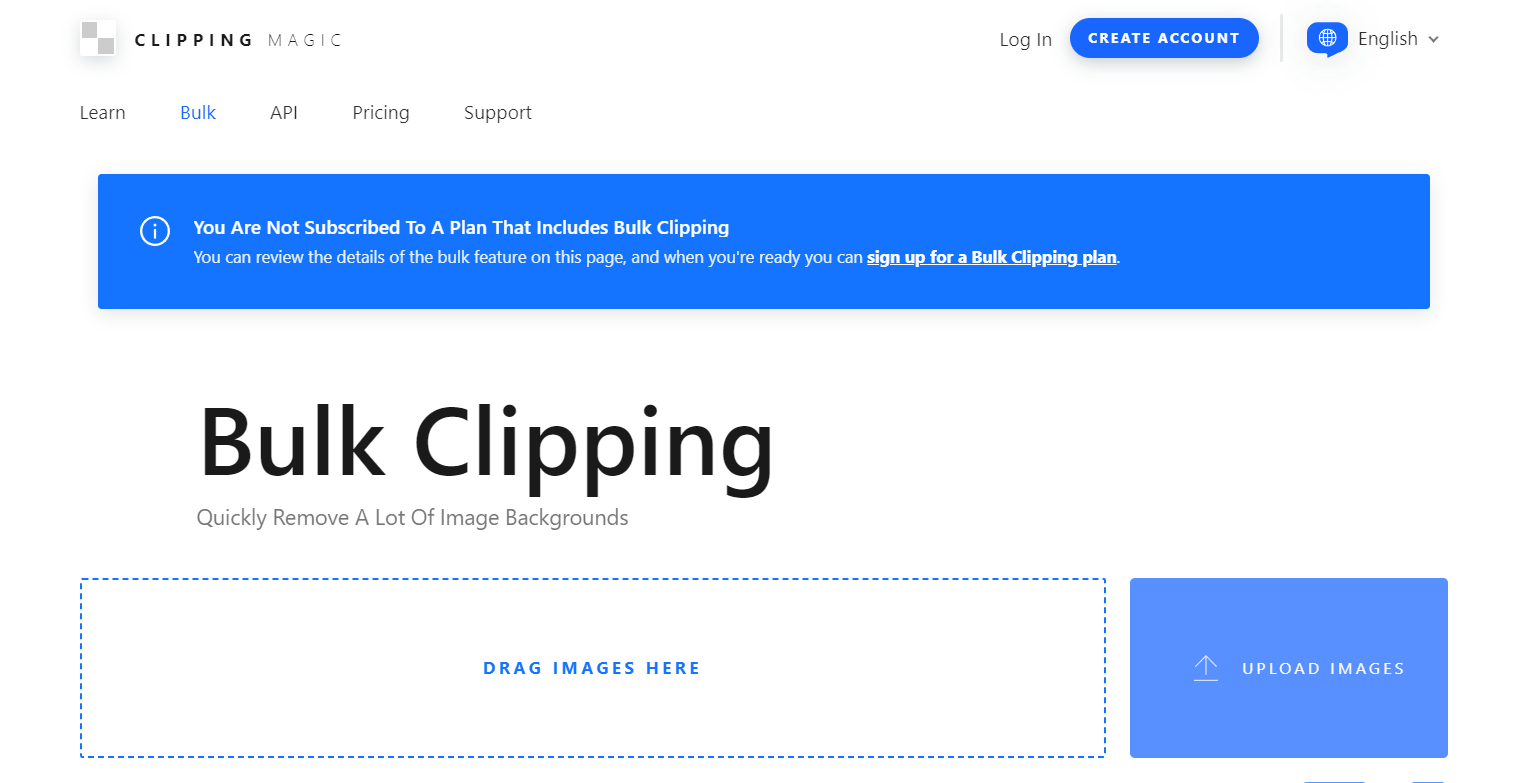
Clipping Magic
Clipping Magic is an online photo editing application that allows users to instantly erase an image’s backdrop. It employs a sophisticated algorithm to distinguish the foreground and background of an image and automatically separate them for simple editing. Clipping Magic is popular among photographers, graphic designers, e-commerce enterprises, and anyone who needs to remove an image’s backdrop for a variety of objectives such as generating marketing materials, creating product listings, or editing images.
Adobe Photoshop Express
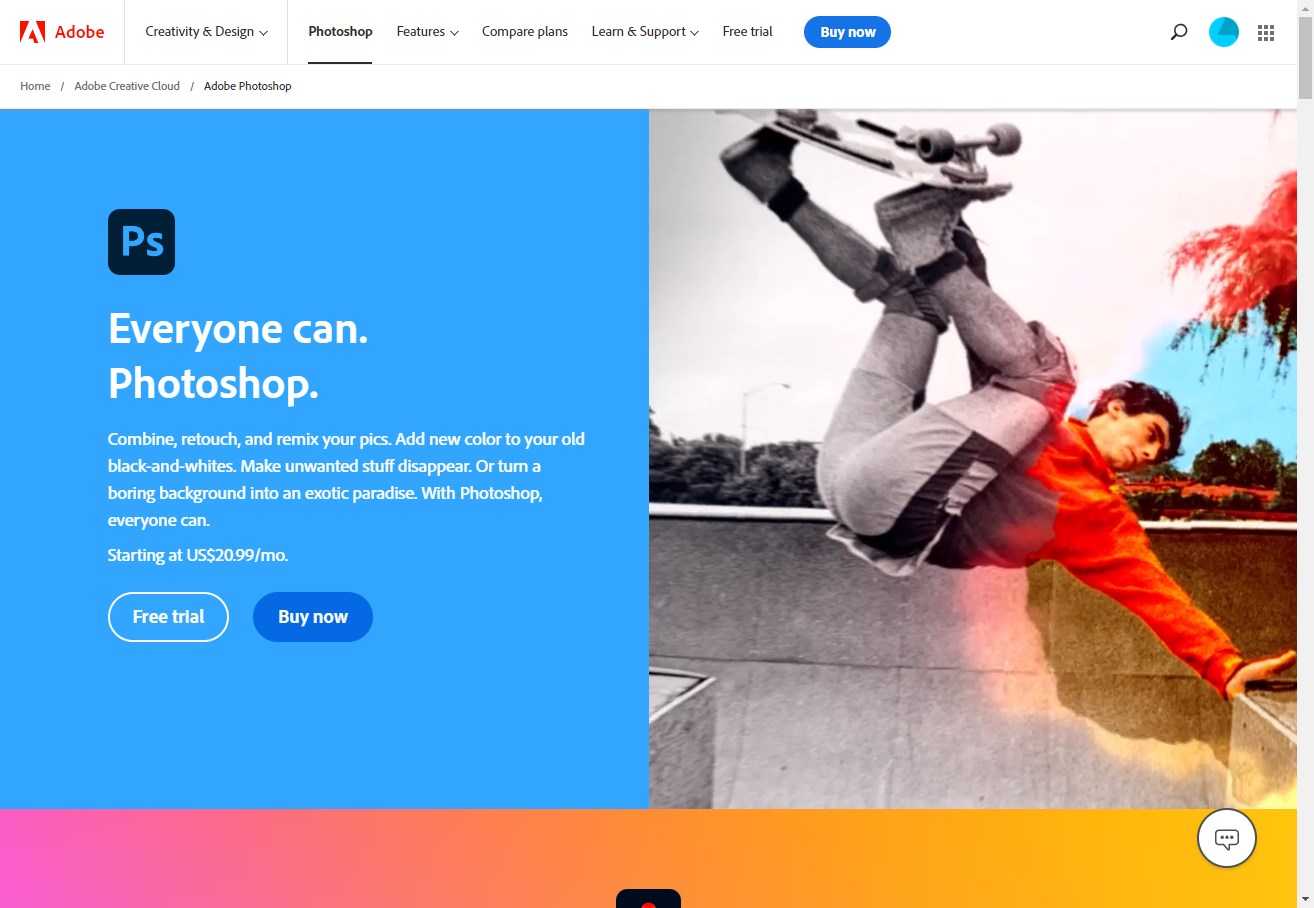
Adobe Photoshop Express
Adobe Photoshop Express is a free online image editing program that provides basic editing features for anyone who wants to quickly and easily improve their photographs. It is a simplified version of Adobe Photoshop, which is widely used by experts for picture processing. It may be accessed using any web browser and does not require any downloads or installs. It’s an excellent tool for folks who wish to make easy photo adjustments without investing in professional-grade software. Photoshop Express is also available as a mobile app for iOS and Android smartphones.
Fotor
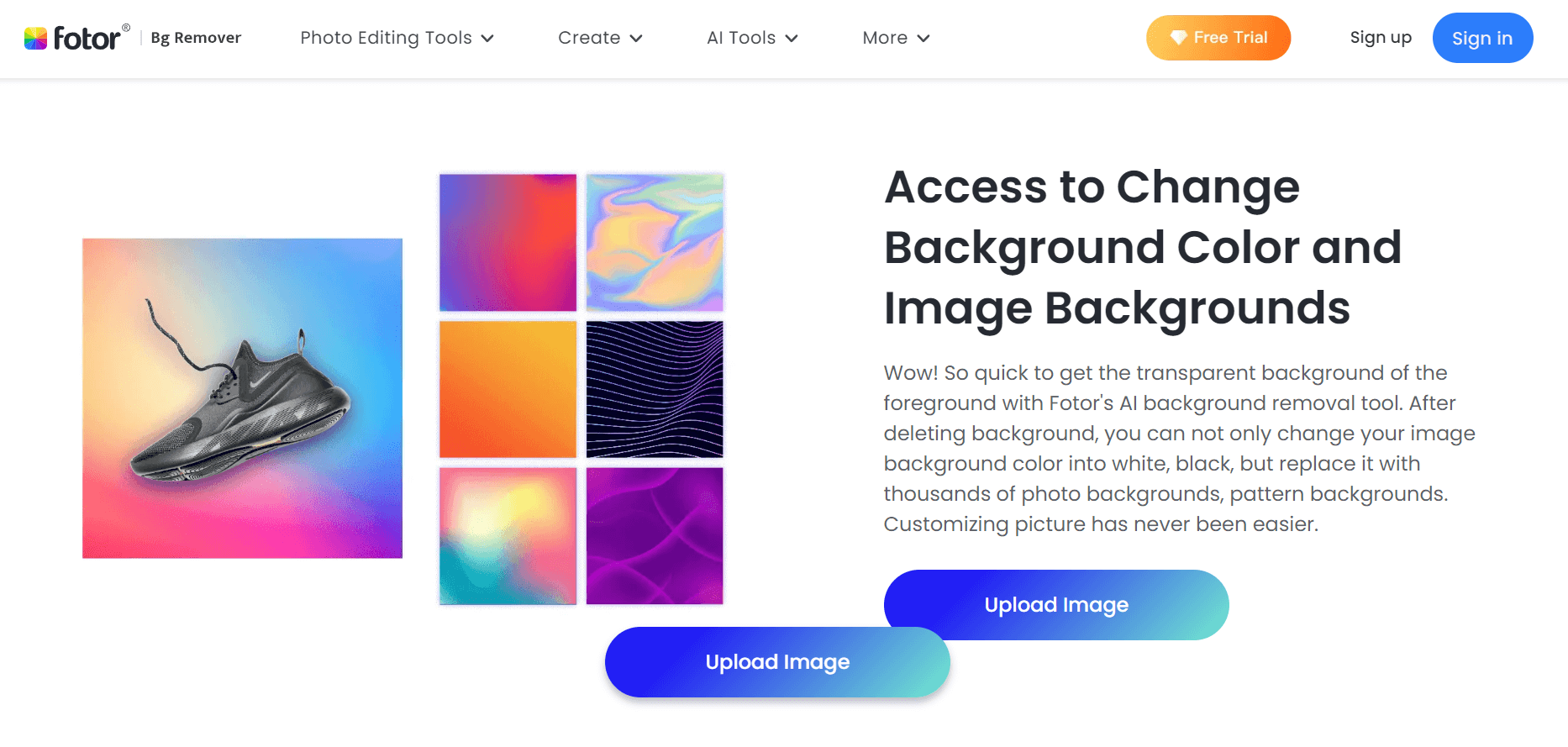
Fotor
Fotor’s Background Remover is an online image editing tool that enables users to simply remove an image’s backdrop. It uses AI (Artificial Intelligence) technology to recognize and distinguish the subject from the background of an image. It is a great tool for people who wish to remove the background from their photographs quickly and effortlessly without the need for complex software or manual editing. It is frequently used to create product listings, design marketing materials, and improve social media posts.
Canva
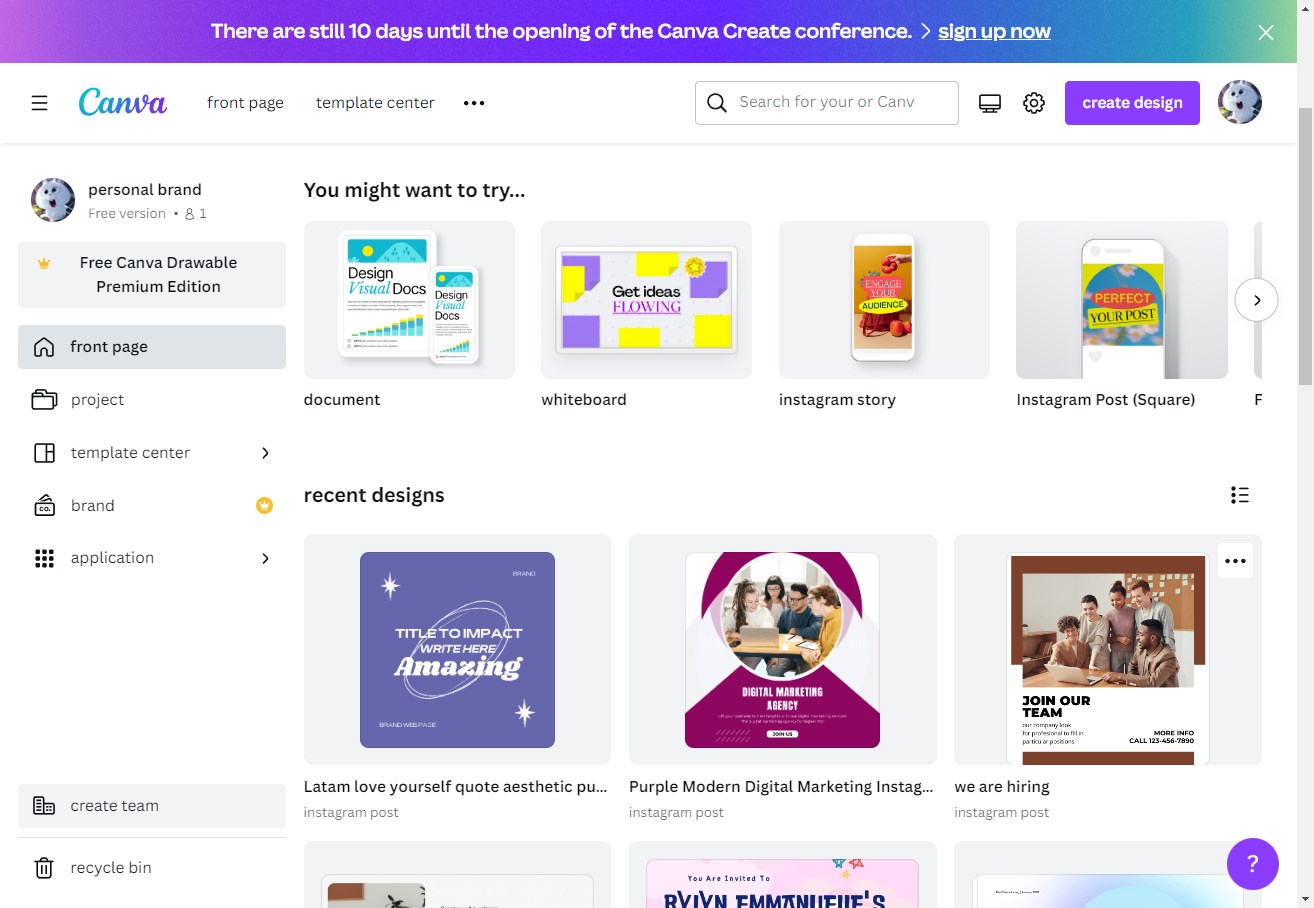
Canva
Canva’s Background Remover feature is an online image editing tool that allows users to remove and change an image’s backdrop. It uses AI (Artificial Intelligence) technology to recognize and distinguish the subject from the background of an image. It is a great tool for people who wish to remove the background from their photographs quickly and effortlessly without the need for complex software or manual editing. It is frequently used to create product listings, design marketing materials, and improve social media posts.
Conclusion
There are numerous internet tools available to quickly and easily remove the background from pictures. Clipping Magic, Adobe Photoshop Express, Fotor, Canva, and PicWish are the top five background removal websites. All of these applications use advanced AI technology to distinguish the topic from the background and provide a variety of editing and customization options. These tools may help you make professional-looking photographs with ease, whether you’re a photographer, graphic designer, or social media marketer. It is worthwhile to investigate each of these websites in order to find the tool that best meets your needs and tastes.
Follow Me

Unleashing the Power of the Office Accelerator: Maximizing Productivity and Efficiency in the Workplace with Office 365 Accelerator

Unlocking the Hidden Potential of Your Website: Strategies for Growth

From AI to VR: How Cutting-Edge Tech Is Reshaping Personal Injury Law in Chicago
Trending

 Microsoft4 years ago
Microsoft4 years agoMicrosoft Office 2016 Torrent With Product Keys (Free Download)

 Torrent4 years ago
Torrent4 years agoLes 15 Meilleurs Sites De Téléchargement Direct De Films 2020

 Money4 years ago
Money4 years ago25 Ways To Make Money Online

 Torrent4 years ago
Torrent4 years agoFL Studio 12 Crack Télécharger la version complète fissurée 2020

 Education3 years ago
Education3 years agoSignificado Dos Emojis Usado no WhatsApp

 Technology4 years ago
Technology4 years agoAvantages d’acheter FL Studio 12

 Technology4 years ago
Technology4 years agoDESKRIPSI DAN MANFAAT KURSUS PELATIHAN COREL DRAW

 Education3 years ago
Education3 years agoBest Steph Curry NBA 2K21 Build – How To Make Attribute, Badges and Animation On Steph Curry Build 2K21

You must be logged in to post a comment Login