Android
5 best android apps to increase your productivity
Published
3 years agoon
By
techonpcWe have 24 hours in a day and some is reserved compulsorily for sleep. So utilizing the remaining time to the fullest is the goal of each one of us. But how many hours do we spend on our phones, scrolling through our Instagram feed, or watching random videos on YouTube? When an hour or so passes, you wouldn’t even realize. Then comes the guilt-trip. ‘Ah! I could have done something worthwhile in this one hour’, ‘I could have completed the assignment due for tomorrow’. All these ‘Could have” ruin your chill mood and you are back to square one, confused and not knowing where to start.
If you have read about successful people, you might have noticed they are doing something productive all the time. In other words, they plan their schedule and never miss their tasks. It is of course very difficult to build this habit. It takes patience and restraint. The best way to build a habit is by keeping small goals for yourself and achieving them. If you’re saying in your mind “I know which is why I am looking for apps to help me with it”, I won’t waste another second and start with it.
1. Evernote
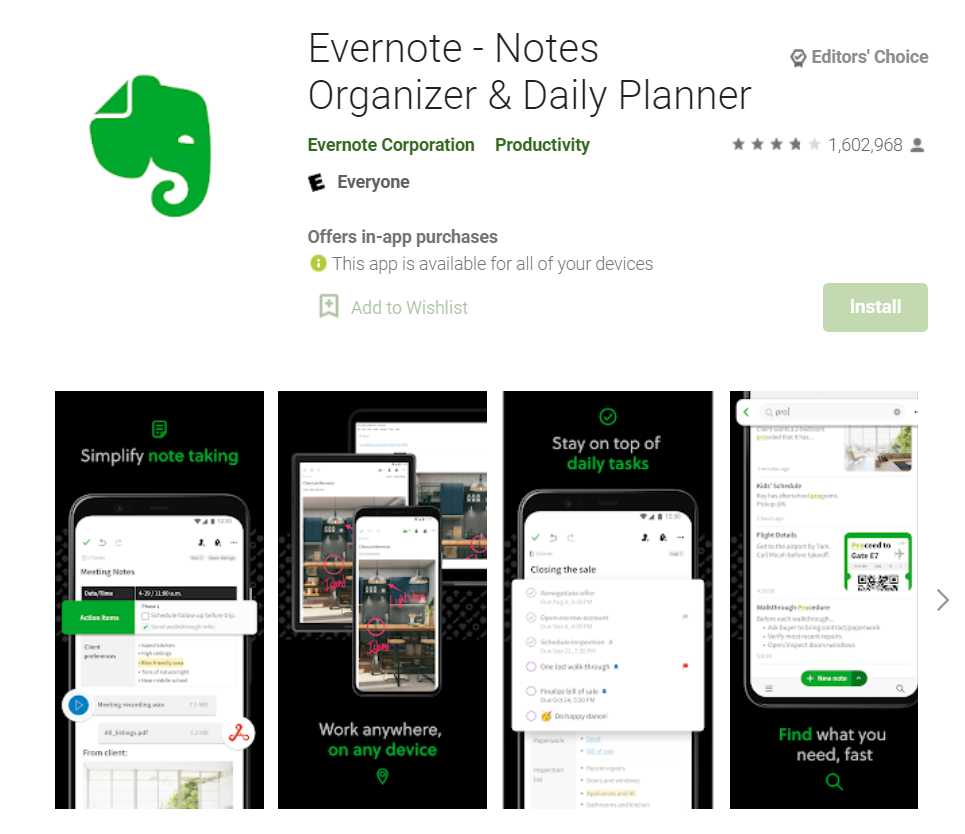
Evernote is a note-taking application equipped with tools that help you capture ideas, create to-do lists, and even prioritize tasks. The application works for both individuals and businesses. If you need a way to keep your thoughts organized and execute them efficiently, Evernote can be a great help. It helps you keep everything in sync. Whether it’s notes, files, web clips or images, no matter what you’re working with—Evernote can make things easier and faster for you.
2. Marathi Keyboard App

Marathi Keyboard App
If you’re good at something and are always curious about knowing more about it, you must start writing about it too. The reason is that you can explain to others in a simplified manner. Writing blogs is one way to achieve this, and not just in English but also in regional languages like Marathi, Hindi, and so on. Bharat AI’s regional typing solutions like the Marathi keyboard app are great for writing blogs. The keyboard converts English to Marathi and also has a speech to text option if you want to avoid typing long sentences.
Being efficient means saving time wherever possible. If there are certain texts which you use quite frequently, you can save them in the Marathi keyboard app’s Shortcut. These saved sentences, phrases can be sent with one click when the need comes. Every time you need to send the same message, you don’t need to type them again.
Business growth these days is heavily influenced by digital marketing. Creating a brand and having people talk about it is necessary to spread awareness regarding your products. Even free-lancers looking to expand their network can use the Marathi keyboard app for this purpose. How? The app helps you create avatars, and sticker collections for your brand’s promotion. The stickers will be added to the user’s keyboard and available to share. It is also a great way to make the most out of stickers.
Since we are discussing apps, the most important aspect is security. The Marathi keyboard app is safe and secure. Any passwords, PINs, etc won’t be saved on the keyboard. This way your only focus would be achieving the goals you have set for yourself.
3. Trello
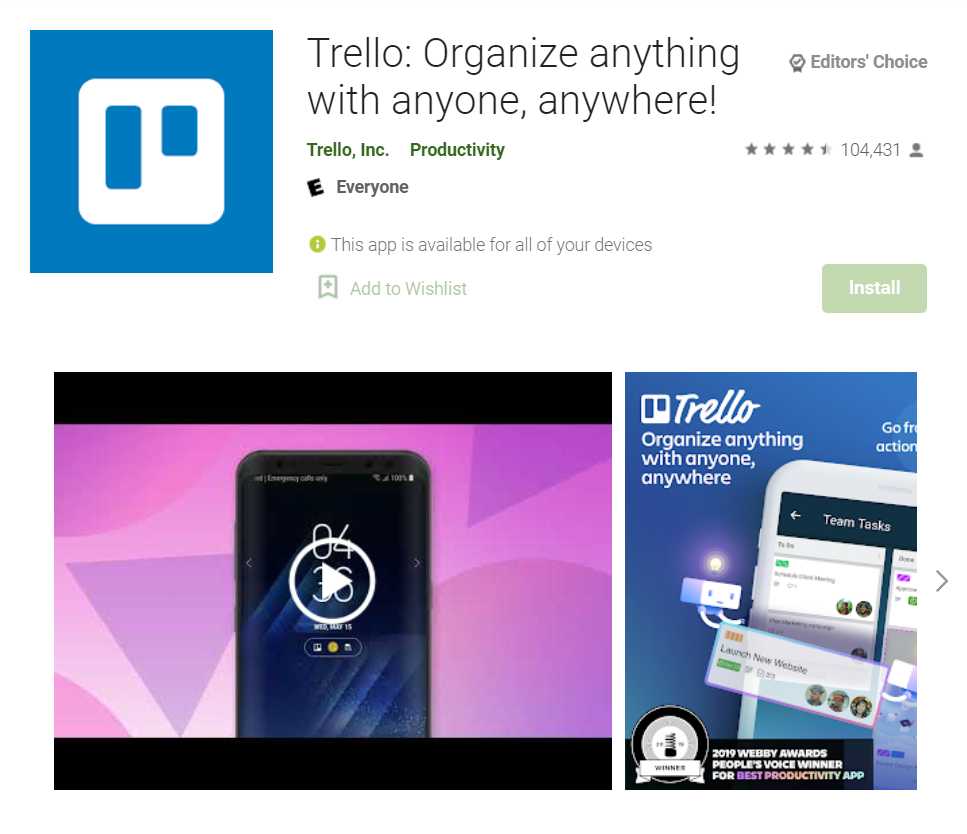
Trello
Trello is a fun, flexible, and free way to organize projects, tasks, and more. From a simple shopping list to a multi-person group project, Trello offers a range of scalable project management and task management features that let you organize just about anything. On top of that, the Trello app looks super cool and has a list of powerful features that are entirely free—for now.
4. Google tasks
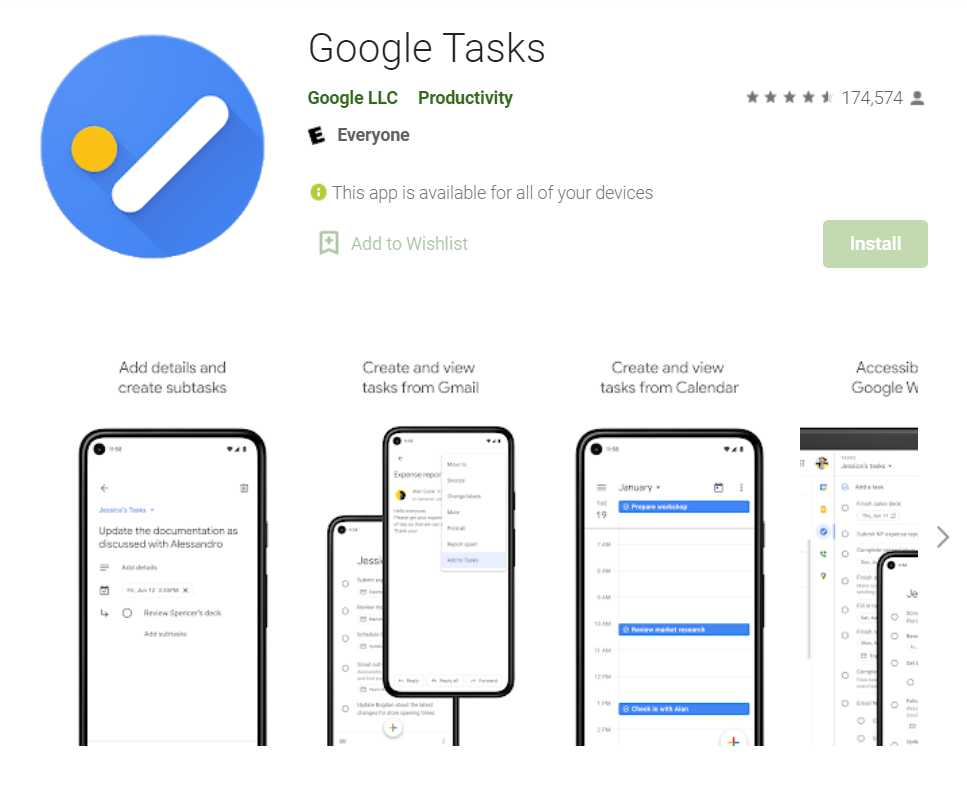
Google tasks
‘Google tasks’ is Google’s own task manager. It is a great to-do list app for those who are looking for simple, minimal design and straightforward functionality. It seems like a basic to-do list management app, but its integration with Gmail and Google Calendar makes up for a compelling tool. With Google Tasks, you can create tasks within the email and then link them with your calendar. Moreover, you can track deadlines by adding due dates and reminders.
5. Google Keep
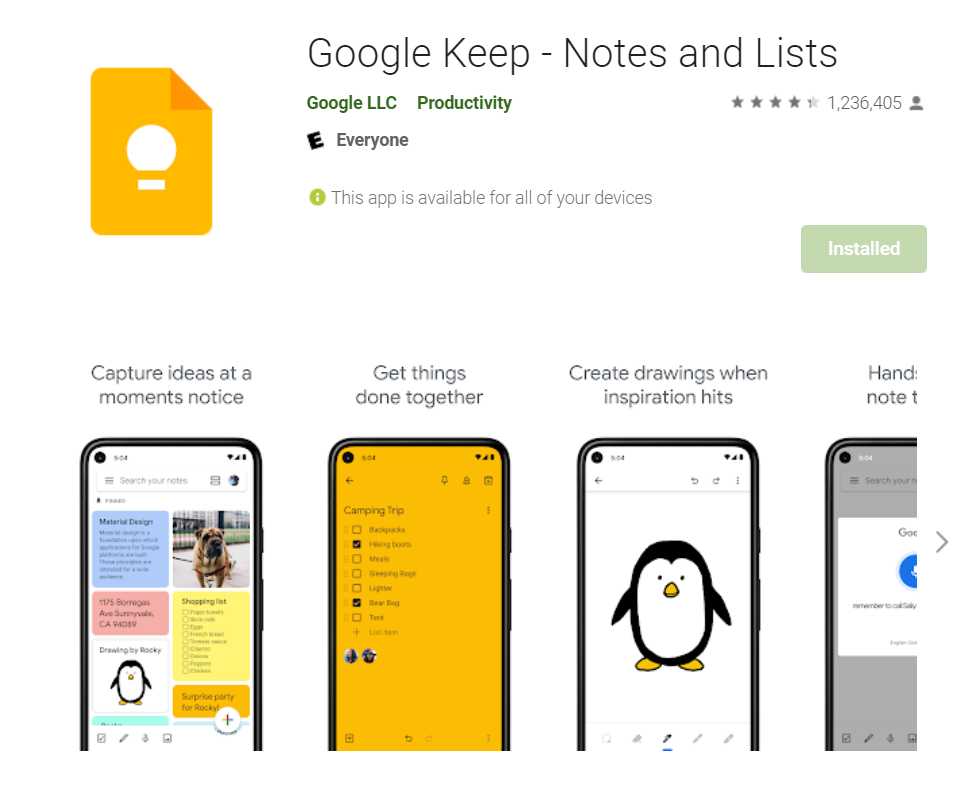
Google Keep
Google Keep is an online note-taking and to-do list app that allows you to categorize/label/color-code notes, search them by keywords when needed, and even set reminders for notes at a particular time. Google Keep also makes it easier for you to share ideas with friends and colleagues. Moreover, you can also record a voice memo and the app will transcribe it so that it is retrieved later.
Follow Me

Unleashing the Power of the Office Accelerator: Maximizing Productivity and Efficiency in the Workplace with Office 365 Accelerator

Unlocking the Hidden Potential of Your Website: Strategies for Growth

From AI to VR: How Cutting-Edge Tech Is Reshaping Personal Injury Law in Chicago
Trending

 Microsoft4 years ago
Microsoft4 years agoMicrosoft Office 2016 Torrent With Product Keys (Free Download)

 Torrent4 years ago
Torrent4 years agoLes 15 Meilleurs Sites De Téléchargement Direct De Films 2020

 Money4 years ago
Money4 years ago25 Ways To Make Money Online

 Torrent4 years ago
Torrent4 years agoFL Studio 12 Crack Télécharger la version complète fissurée 2020

 Education3 years ago
Education3 years agoSignificado Dos Emojis Usado no WhatsApp

 Technology4 years ago
Technology4 years agoAvantages d’acheter FL Studio 12

 Technology4 years ago
Technology4 years agoDESKRIPSI DAN MANFAAT KURSUS PELATIHAN COREL DRAW

 Education3 years ago
Education3 years agoBest Steph Curry NBA 2K21 Build – How To Make Attribute, Badges and Animation On Steph Curry Build 2K21

You must be logged in to post a comment Login